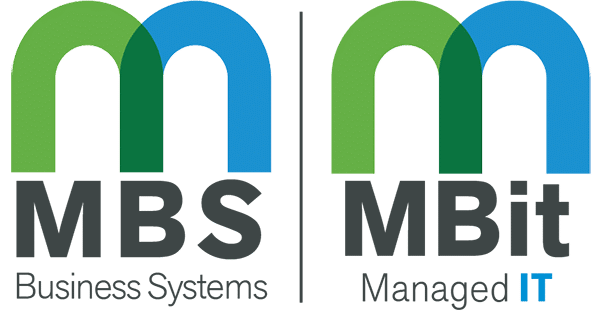Konica Minolta has introduced their latest line of high-volume office copiers and printers. With the release of the bizhub 758, 808 & 958, Konica Minolta has entered the bordered market between High-Volume and Production printing. This unique line-up provides users the ability to have a a high-speed, near production-scale printer, while still being able to utilize all of the fundamental tools that make Konica Minolta multi-function office devices so great…their robust touch panel integration of apps, solutions and user-defined customization. Take a look at some of the features already utilized in the bizhub copier line along with the unique features added to the bizhub 958 series copiers.
While Production Copiers and Printers are mostly designed for heavy print runs and high-volume output, the office line of bizhub multi function printers is designed for multi-tasking and as we hear most commonly… the ability to handle “multi-functionality”. This new breed of copiers and printers bridges that gap between Production and Multifunciton Office Printers. Let’s take a look below to review some key features that have been added along with common features already available throughout the bizhub multifunction printer line-up.
At a glance, here are some key upgraded features and specs for the Konica Minolta bizhub 758, 808 & 958:
- 300 Sheet Document Feeder Capacity
- Scan Documents at up to 240 Images Per Minute
- 1,200 DPI Print Resolution
- Optional Ultra-sonic multi-feed detection
- When a multi-feed error is detected a preview of the sheet can be displayed, making it easy to determine which pages need to be re-scanned.
- Bypass Tray Paper Detection
- Informs the user if bypass tray paper is set properly
Like all other current Konica Minolta Multi-function Copiers and Printers, the bizhub 958 series also provides users with the following:
- Multiple Mobile Print Capabilities to choose from
- Apple AirPrint, Google Cloud Print, PageScope Mobile, Mopria Print Service, Konica Minolta Print Service
- NFC (Near Field Communication)
- NFC pairs your smart phone or device to the bizhub printer to directly print from the PageSope mobile App
- Optional Wireless LAN
- This creates a separate and secure private access point away from the local network for users to pair their devices with the printer via wireless
- QR Code
- The bizhub panel has the ability to display a QR Code which is then scanned from your iphone. This is similar to scanning a bar code on an item in your local store for price matching online…the QR Code then configures and pairs your device to the bizhub device you’ve scanned
- 9-Inch Touch Panel – Award Winning INFO-Palette Design
- Panel can be customized to fit the clients individual office needs. Move, delete and customize bizhub touch-panel
- Setup shortcuts on the main screen with one-touch operation or remove excess buttons to simplify your bizhub touch panel
- Add Chameleon from the bizhub MarketPlace for even more customization features
- 3rd Party App Integration with bizhub MarkePlace
- Connect to: Google Drive, BOX, Microsoft OneDrive, Evernote, FileAssist, Gmail, Microsoft Sharepoint & more…
- 100 Sheet Stapling with Booklet, Hole-Punch, Page Insert, Internal Z-Folding (optional)
- Open Platform Operating System
- creates simple integration with 3rd Party Apps
- 3rd Party Apss include: PaperCut Print Management, Equitrac, eCopy & more
- Section 508 Compliant (see models list & guide for complete section 508 compliance)
- bizhub Printers use the model of “Accessibility for anyone”
- Check out the Section 508 Brochure Here
- bizhub SECURE
- Safeguard and secure your Konica Minolta printers with Data Encryption, Auto-Delete Data, Network Security, Authentication & More
- See the bizhub SECURE Brochure Here
*Note that some of the items listed may require optional components for final configuration and complete setup.
As a premier Konica Minolta partner, MBS Business Systems has been providing clients’ with office technology products, services and software solutions for nearly 35 years. Our product and services portfolio includes Award-Winning 24/7 IT Network Services, Smart Print Solutions, Electronic Document Archival and Retrieval Solutions to go along with a complete of Production Printing Offerings.
From leasing to renting office copiers and printers, MBS Business Systems can tailor a plan, lease or rental to fit your company’s needs and budget.