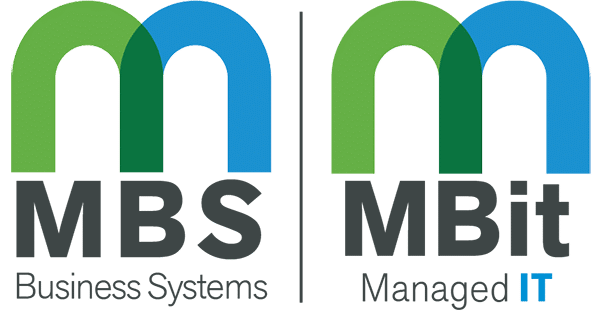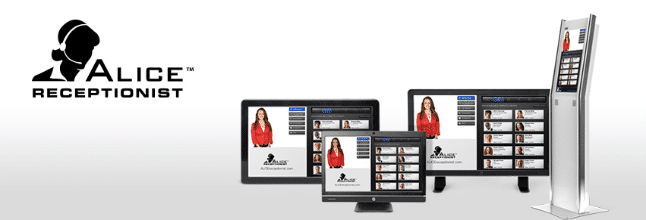Meet ALICE Receptionist. Your new receptionist. She greets and interacts with visitors when they enter your lobby. But ALICE is different—she’s a virtual visitor management system like no other. ALICE uses a touch screen and live video technology to directly connect visitors with your employees, greeting them and notifying staff when a visitor enters your office space. Much more than a computerized receptionist, ALICE ensures you’re providing a consistent customer service experience for guests and improved security for your office— while saving money by forgoing a full-time staff member to manage your front desk.
ALICE is just one of the ways Konica Minolta is reshaping the Workplace of the Future™, helping you work smarter, more productively, and more collaboratively.
Giving shape to ideas that will reinvent the way organizations work today — and tomorrow.
What makes ALICE Receptionist the most advanced visitor management solution available?
ALICE covers the five key aspects of visitor management that companies are looking for.
1. GREET VISITORS
Motion detection “sees” visitors and greets them as they enter the building.
2. REGISTER VISITORS
ALICE will check-in or register visitors and provide visitor badges.
3. NOTIFY EMPLOYEES
Employees are notified when visitors arrive, and ALICE enables employees to have two-way video conversations with visitors at the ALICE kiosk.
4. PRESENT INFORMATION
ALICE provides visitors with curated interaction information, which gives them access to information, videos, calendars, maps and much more.
5. PROVIDE IMPROVED SECURITY
ALICE provides on-site or remote video monitoring and surveillance features, as well as reports about visitor activity.
Try one of 3 versions: 1. Desktop 2. Large Desktop and Wall Mounted Systems 3. Kiosk Systems
GREET VISITORS
Alice Receptionist’s motion activated system welcomes your guests with friendly intuitive messages and easy to use touch controls.
Motion Detection
With motion detection technology, ALICE knows when a visitor has walked into its detection range and greets them.
The employee is presented with a live video stream of the lobby and visitor and can simply click on the answer button to be connected with the visitor in a two way video call.
• ADJUSTABLE
Motion detection sensitivity that can be adjusted to detect visitors close by or across the room.
Live Personal Visitor Greeting
Configured for Operator Mode, ALICE can immediately notify a designated employee as soon as A VISITOR ARRIVES.
• VISITOR GREETING
Operator mode allows for a true proactive approach to visitor management. Your visitors can be greeted by an employee on the ALICE screen when they approach the ALICE kiosk.
• EMPLOYEE NOTIFICATION
The employee is presented with a live video stream of the lobby and visitor and can simply click on the answer button to be connected with the visitor in a 2-way video call.
Recorded Video Greeting
Configured to use the recorded greeting, ALICE will speak to your visitor with a pre-recorded video message when the visitor walks into your lobby area.
• CUSTOMIZE
Choose from our existing greeting videos or personalize your own video recording.
• INSTRUCT
Greet visitors with instructions on how to call an employee using the on-screen employee directory.
• VISITOR CHECK-IN
Visitors can complete a Visitor Induction or Registration process before speaking with an employee.
REGISTER VISITORS
ALICE Receptionist provides powerful, easy to use visitor registration and visitor induction screens.
Guest Scheduling
Send invitations from MS Outlook or Google Calendar to schedule a guest.
• SCHEDULING A GUEST
Send invitations from MS Outlook or Google Calendar to schedule a guest.
• GUEST CONFIRMATION
ALICE sends email confirmations to your guest along with a unique code they can use to pre-fill their guest information.
Visitor Self-Check In
Guests who do not have a scheduled appointment can use the onscreen keyboard to complete the registration process.
• GUEST INFORMATION
ALICE collects information including Name, Organization and Contact number for each guest.
• VISITOR BADGES
ALICE Prints self-adhesive visitors badges for each guest.
• REPORTS
ALICE provides on-demand reporting on guest activity data.
NOTIFY
Instant Notification
ALICE notifies employees when visitors arrive, check in or use the employee directory to call employees.
• TEXT/EMAIL NOTIFICATIONS
When guests check in, ALICE notifies employees by either a mobile text message or email.
• LIVE VIDEO/AUDIO CALL NOTIFICATIONS
When visitors use the Employee Directory, they can call an employee. Employees can receive a video calls on their PC or a phone call to their desk or mobile phone.
Integrated
Communications can be provided by the ALICE Cloud service or ALICE can use your existing on premise communications server.
• ALICE CLOUD
ALICE comes with its own hosted cloud communication service which is included at every ALICE subscription level at NO additional cost.
• ON-PREMISE VOIP
If your company has a SIP based Voice over IP phone (VoIP) system such as Cisco, Avaya or Microsoft Lync / Skype for Business, ALICE can easily route all calls through your existing communications system.
INFORM
Customize Your Lobby
ALICE provides the ability for interactive information. Just about any type of content can be presented, and since the ALICE screens are touchscreens, visitors and guests can fully interact with the content.
FEATURES INCLUDE:
Maps Calendars / Events Company directories Employee directories Department directories Websites Web pages Custom HTML pages / forms Local weather Local transportation information Videos Images Photo slide shows Welcome messages And much more…
SECURE
Secure Your Lobby
• VISUAL VERIFICATION
Employees have the ability to see and speak with visitors who are in the lobby before they go out to greet or “buzz” them in.
• VISITOR IMAGE CAPTURE
ALICE captures images of visitors, which can be reviewed and downloaded by company security personnel.
• LOBBY WATCH
Employees have the ability to turn on the ALICE Directory camera to remotely watch their lobby area from the convenience of their desk.
Reports
Reports are available for all visitors who check in with the ALICE system.
• VISITOR LOGS
Reports include guest information, what employee were visited, and when the guest arrived and left are available.
• CALL LOGS
Reports are available for all calls made from the ALICE kiosk. Reports include what employee was called, at what time, and how long the call lasted.
Hardware Security
Monitor and view your building exterior with live streams, and allow employees to “buzz” in visitors.
• ALICE AWARE
With ALICE Aware (additional hardware required) companies can install and configure a separate camera or cameras which provide live streaming video surveillance.
• INTERCOM
ALICE can be configured with select outdoor intercom systems. When a visitor arrives at a locked building, they can use the external intercom system to communicate with employees in the building using ALICE software.